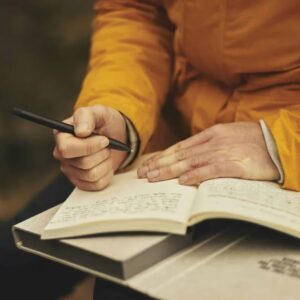What is a cookie?
Cookies are small data files which are added to a user’s computer or other device (such as a mobile phone or ‘tablet’) when they visit most websites. The cookies that are used on this website help us create better experiences for visitors, to customise content and advertising, to provide social media features and to analyse traffic to the site.
We also share information about your use of our site with our trusted advertising and analytics partners. See our Privacy Policy for further details of how we use your data.
About this policy
This policy applies to the websites at regentacademy.com
How cookies are used on our website
The following cookies are used on our website:
| Cookie name/s | How it works |
|---|---|
| regent1_sc_ | This cookie makes your enrolment basket functions work as intended. For example, it can remember the courses you put into your enrolment basket so – even if you leave the website – they will be there when you would like to enrol. |
| mredir_ | This cookie is used to remember your desktop website viewing preference on a mobile device. |
Third Party Cookies
We use third party cookies to help us understand how people use our website. You can view details of these third parties and their policies via the links below.
| You can view the privacy policy of Google Analytics by visiting https://www.google.com/analytics/learn/privacy.html You can find out how to reject Google Analytics cookies by visiting https://tools.google.com/dlpage/gaoptout You can view how Google uses information from our sites by visiting https://policies.google.com/technologies/partner-sites |
|
| You can view the Facebook privacy policy by visiting https://en-gb.facebook.com/about/privacy You can read more about Facebook cookies by visiting https://en-gb.facebook.com/policies/cookies/ |
|
| Bing | You can view the Bing privacy and Cookie policies by visiting https://privacy.microsoft.com/en-gb/privacystatement |
How to reject cookies?
You can stop your computer receiving cookies by changing the settings of your internet browser.
You can do this by using the ‘help’ section of your internet browser.
Unfortunately, if you disable cookies, a website may not give you the browsing experience as intended.
More Information
If you would like more information about cookies, please visit the website www.allaboutcookies.org
Contact Us
For any queries please email in**@***********my.com